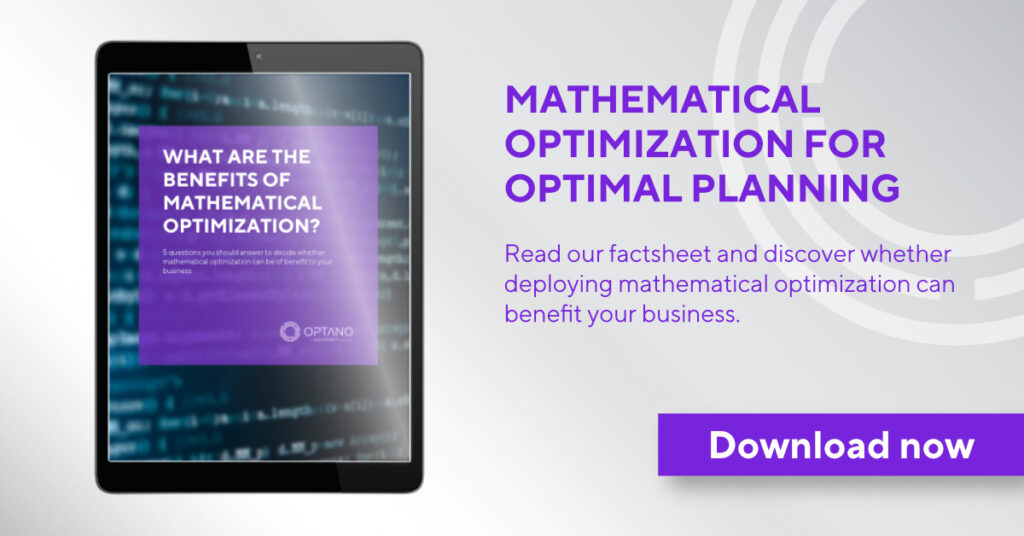User Onboarding
and User Enablement
The new software application has just been implemented by the IT department. Now what? A high level of user acceptance is required so that employees can actively use the new system and contribute productively to the company’s efficiency.
In our article “Focus on the user“, we looked at user-centered design. This is the process by which software developers ensure that their products are not only technically sound, but also meet the needs and expectations of their users. This is the best basis for developing a good relationship with the software.
However, the first contact between user and application is often anything but romantic. Even with the most intuitive software, employees should not be left alone with their new requirements. Sometimes a little help is needed to turn people and software into a really good team. In this blog post, we take a closer look at some of the options available.
User onboarding and enablement will always pay off
There are many situations where it is necessary for end users to become familiar with an application and its functionality. This can be the case when new software is introduced into an organization, as a result of a change or addition of employees, or during ongoing operations whenever changes are made to the product. In either case, the faster users become familiar with the application, the more efficiently they can work with it and realize its full potential.
Successfully getting users on board
Most of us are familiar with the term onboarding from the HR world. UX designers have “borrowed” it, because user onboarding refers to the process that users go through when they become familiar with a new technology. Like the structured onboarding of new employees, well-designed user onboarding pays dividends – both for the person at the PC and for the organization.
Getting started and off you go?
User onboarding with a brief introduction to the new software is often not enough to prevent employees from becoming frustrated in their day-to-day work. Ongoing and sustained enablement is required. User onboarding and enablement facilitate the change process – from onboarding and training to ongoing support for skill development – and help increase adoption.
More interesting articles
Ways to get to know a piece of software
The goal is always the same: to use the software effectively and confidently. But there are different ways to get there. And everyone has their own idea of the best way to learn a new or modified technology. Some prefer to study a thick manual, while others just try everything out. And, of course, there is a wide range in between.
To accommodate learners’ preferences, especially for a very complex application, it is helpful to present content in a variety of ways. We would like to briefly introduce you to some of the options that make learning software possible and easier.
User manuals
Manuals, documentation, or handbooks are one of the classic ways to make information and knowledge available to users. When creating them, care should be taken to ensure that they are well-written and clearly structured. Documentation should be focused on the needs and tasks of the users and enable them to operate the product correctly. Equipped with screenshots and good search mechanisms, it offers a quick and comprehensible way of imparting knowledge.
Individual training
Like user documentation, software training courses are one of the classic methods of teaching how to use software. They take place in conference rooms, often on-site at the company, or over the Internet. Online training is becoming increasingly popular as a less expensive and easier alternative. Trainers interact directly with users using appropriate training materials, presentations, and live demonstrations. The direct exchange with the experts enables a very individual transfer and absorption of knowledge. Trainers can focus on the needs of the users and the internal processes of the organization. Learning units and content are customized in advance.
Video-tutorials
A picture says more than a thousand words. Video tutorials or how-to videos can turn complex instructions into simple visual cues. Even though they are a one-way communication, they are extremely effective in conveying product information to users. Using screenshots, or better yet, screencasts of the software, provides a clear and easy-to-understand form of knowledge transfer. Another advantage of learning videos is that they can be accessed at any time. This means that they can be watched again and again if something is unclear in order to recall the learning content.
Online FAQs
The familiar “Frequently Asked Questions” are designed to provide users with an easy way to interact. An answer to a problem can be found here in a very short time. However, there is one major limitation: complex instructions on how to use the software are not appropriate here. The solution should be explained in a short and structured way. In these cases, a FAQ page is a good way to provide important information at a glance, saving users from having to search for solutions in extensive manuals.
Interactive tours
An interactive tour or “guided tour” is a tool that guides users through the user interface directly within the software. Visual highlights and additional explanations provide contextual guidance. Product tours offer holistic sequences of workflows and processes as step-by-step instructions. It is beneficial to be able to access the tours when the question is relevant to the user.
Digital Adoption Platforms
A Digital Adoption Platform (DAP) is a software layer that covers the new software application like a mask and navigates users step-by-step through the current transaction using overlays. Contextual information is provided in real time, enabling immediate, intuitive learning of the application. This makes it possible to automate the onboarding of complex software solutions in many areas.
User Enablement at OPTANO
There is a lot going on when it comes to user enablement. And at OPTANO, too: With Martina Lohmer as Technical Documentation Manager, we have brought expertise in this very special topic into the company. In a short interview, Martina tells us about the future of user enablement at OPTANO.

Martina Lohmer
Technical Documentation Manager
AI for even better user enablement
As AI technologies evolve, the transfer of knowledge about unfamiliar software will also change. However, traditional training methods such as one-on-one training and user documentation will not be completely replaced in the future. User enablement will become even more diverse, making everyday life easier for users and increasing acceptance of new technologies. And maybe one or two people will have that “aha” moment when a previously unknown product feature makes them fall in love with the software (all over again).