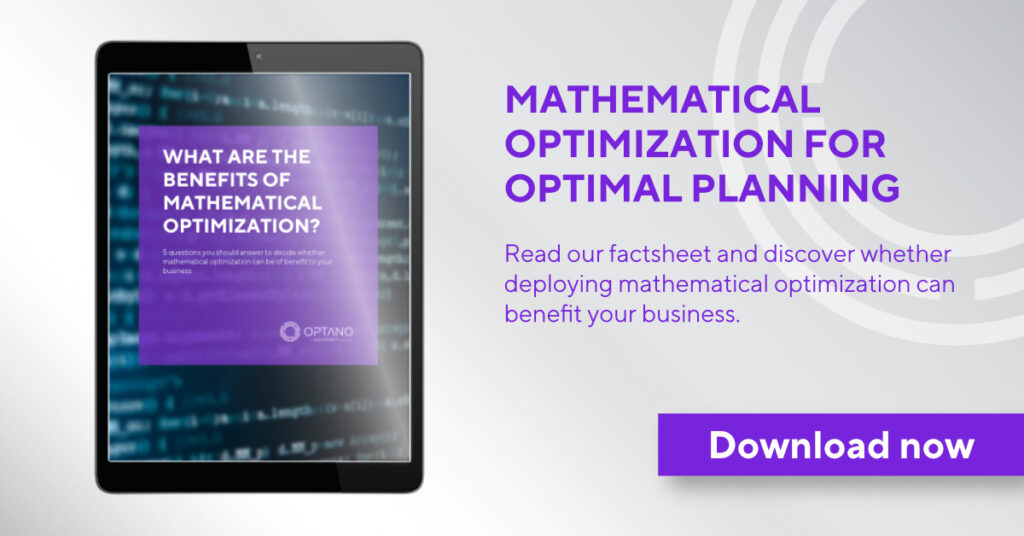OPTANO Inventory Management
Version 1.1
Release: OPTANO Inventory Management 1.1
Below you will find an overview of the innovations and features of the new version.
With the Inventory Target Tracker in OPTANO Inventory, you can select a baseline scenario as the “actual state” and an optimization scenario as the “target state” from your scenarios. Based on this selection, you can compare the actual inventory with the target inventory for each material at each location. This comparison shows you the savings potential in graphical and numerical form. You also get a clear overview of the deviations between actual and target stock levels.
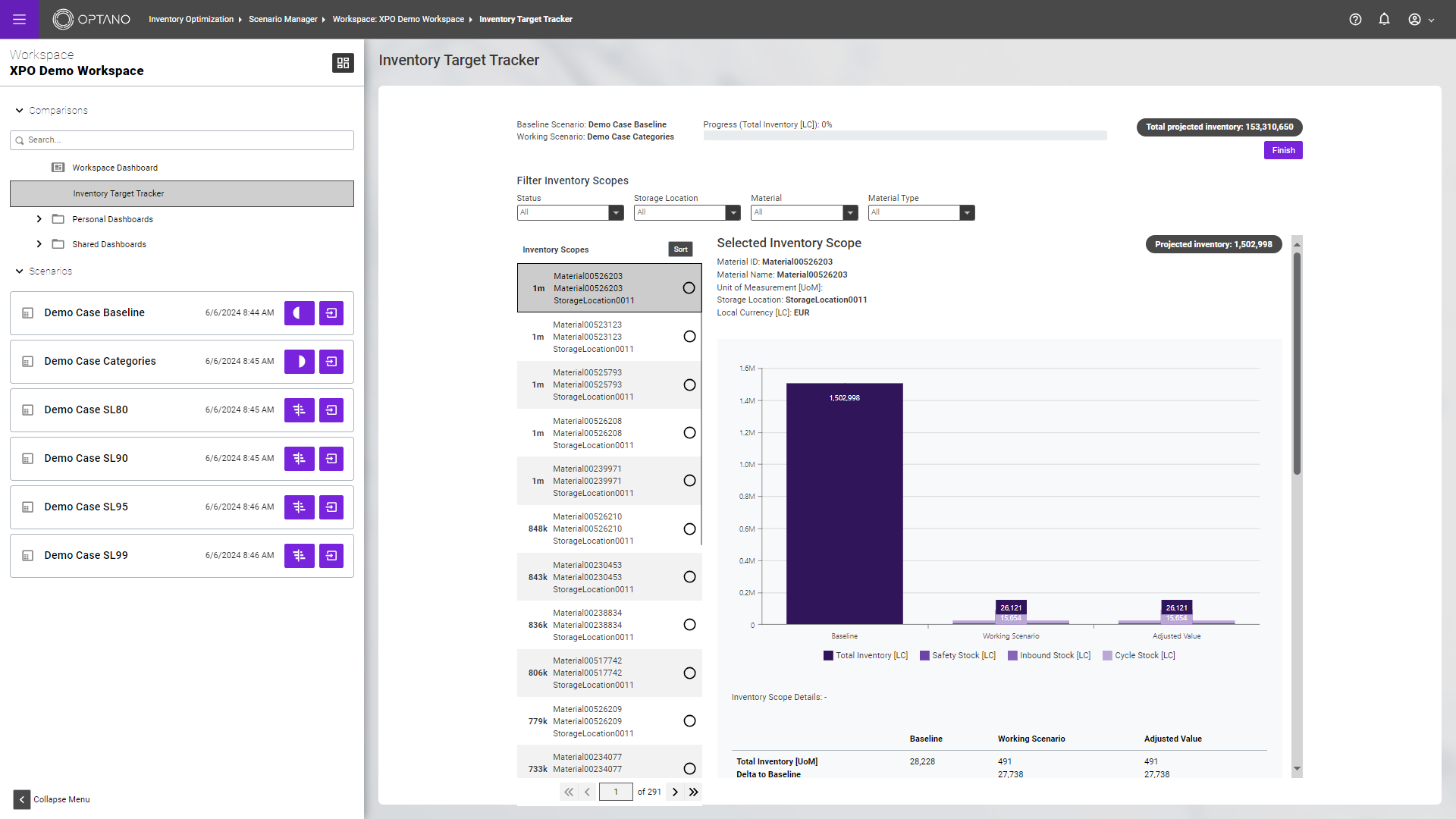
The Inventory Target Tracker in OPTANO Inventory makes it even easier to validate your data. You can now adjust all key inventory drivers and immediately see the impact of these changes in the comparison chart. This allows you to easily and accurately verify and adjust your inventory data.
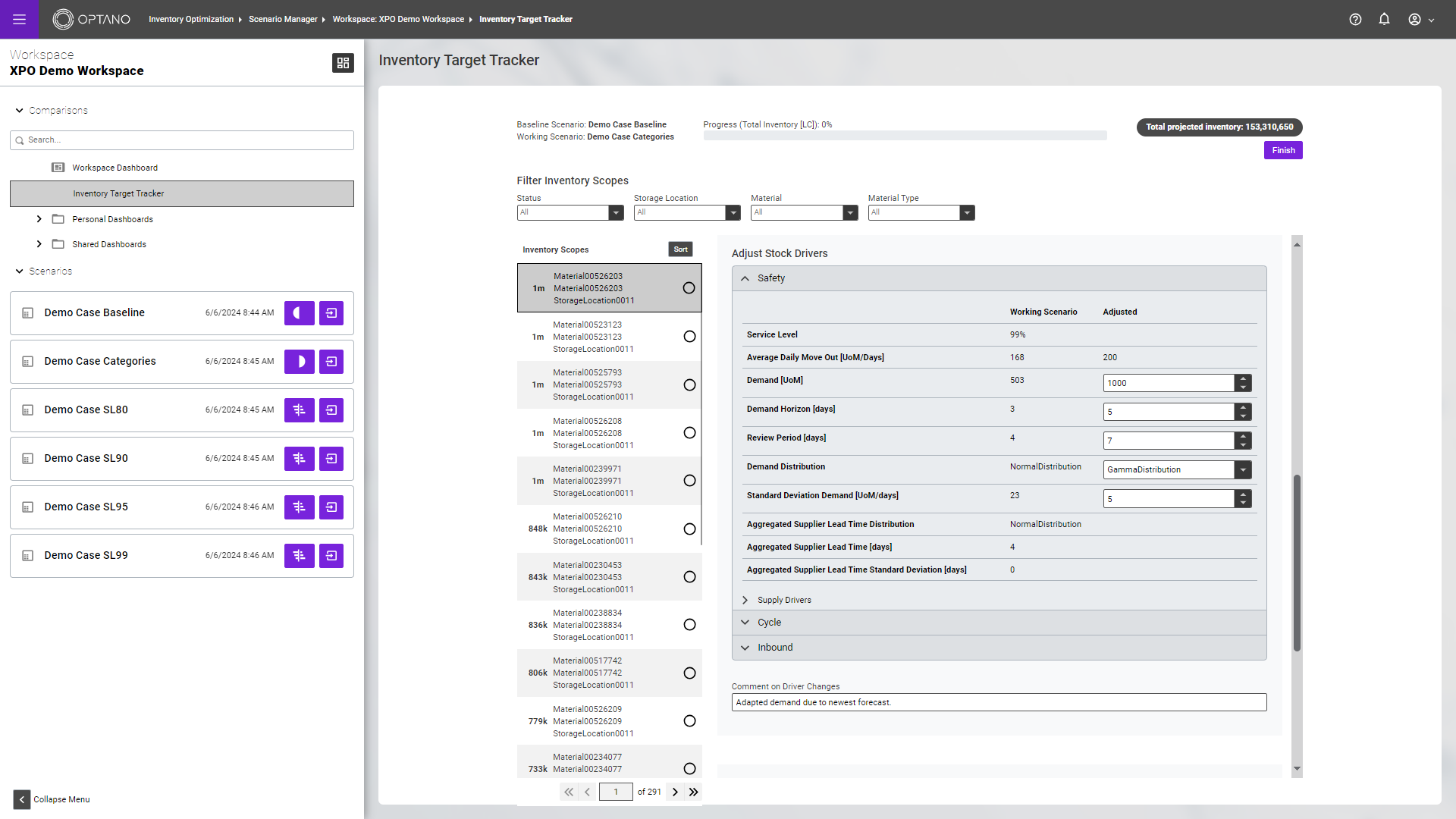
Once potential savings have been identified, it is important to implement them. The action plan in OPTANO Inventory allows you to develop a plan for each product on how to achieve the desired inventory level. Contact persons can be noted and possible support measures and escalation options can be directly documented. This gives you a clear and structured approach to achieving your inventory goals.
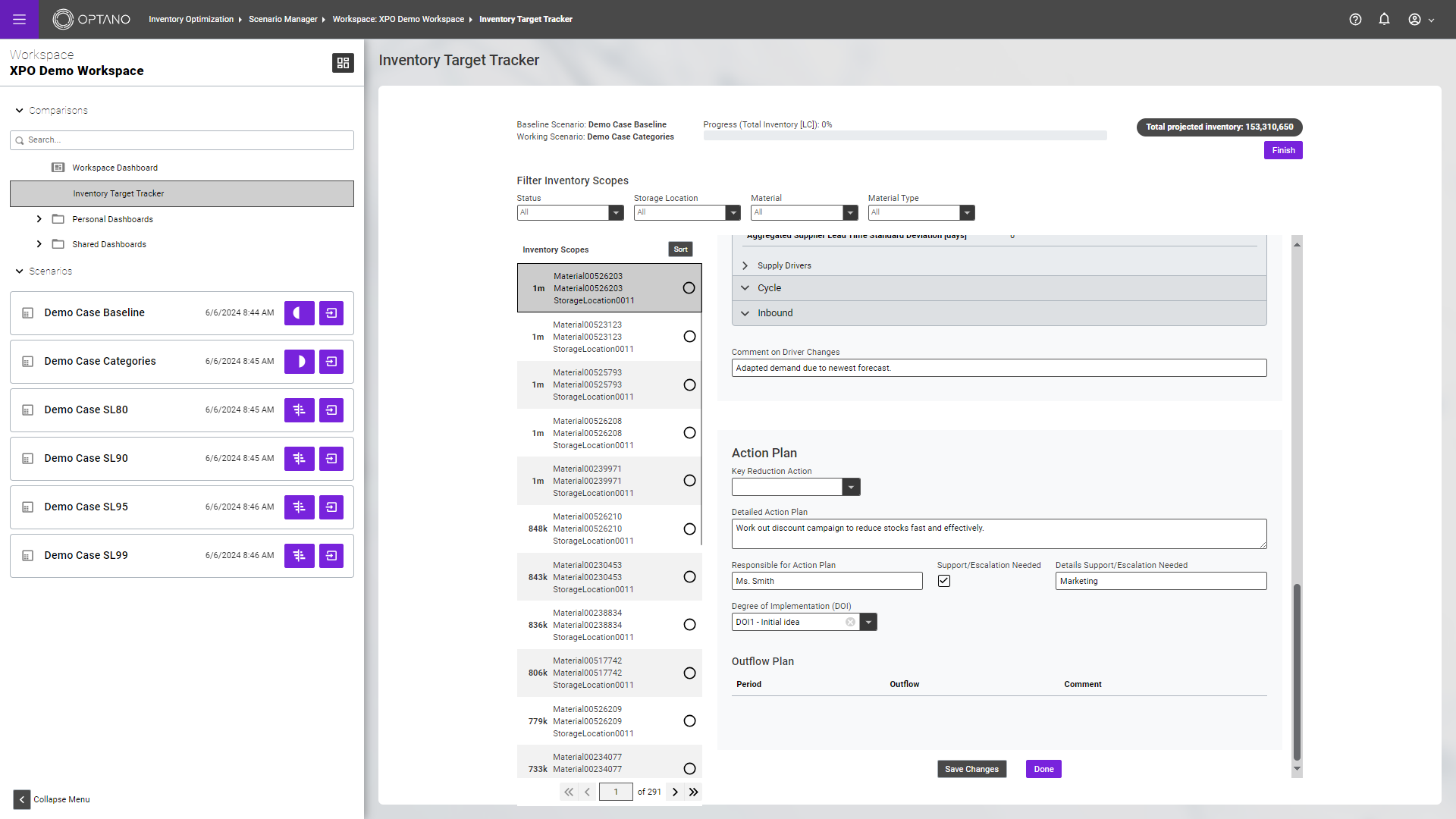
Contact
How can we help you?
You are also welcome to use our contact form. We will then get back to you as soon as possible!
We look forward to talking to you!