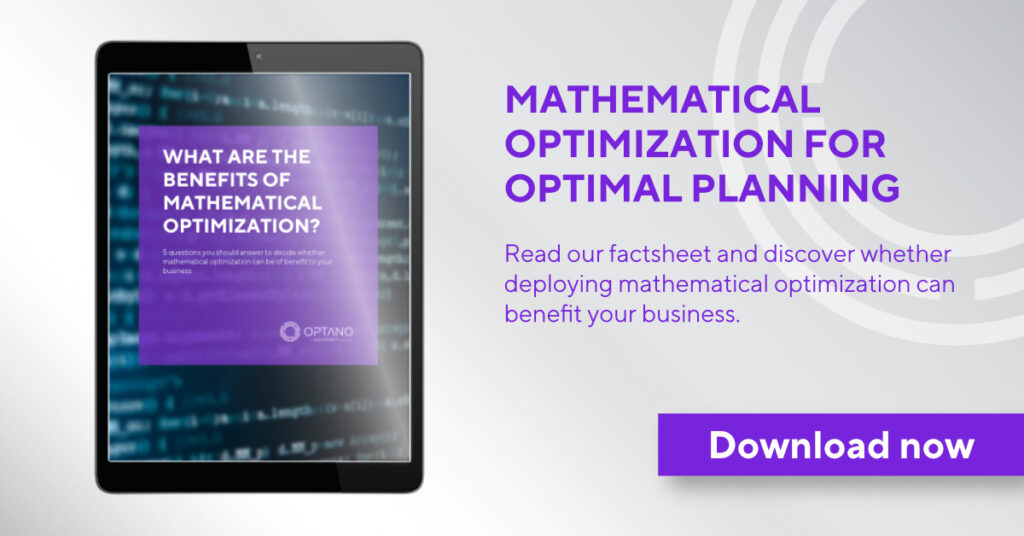OPTANO Platform
Version 7.7
Release: OPTANO Platform 7.7
Below is an overview of what is new in the new version.
You can find more information about the OPTANO Platform here.
Before this release, users could only filter by searching for a specific value.
With the new feature, users can create much more complex filters, such as searching for numeric values greater than a certain number or defining a range to filter by.
This allows users to analyze data within the grid much more effectively, as they can better filter the information relevant to their current use case.
As a result, users can find data within large tables more easily.
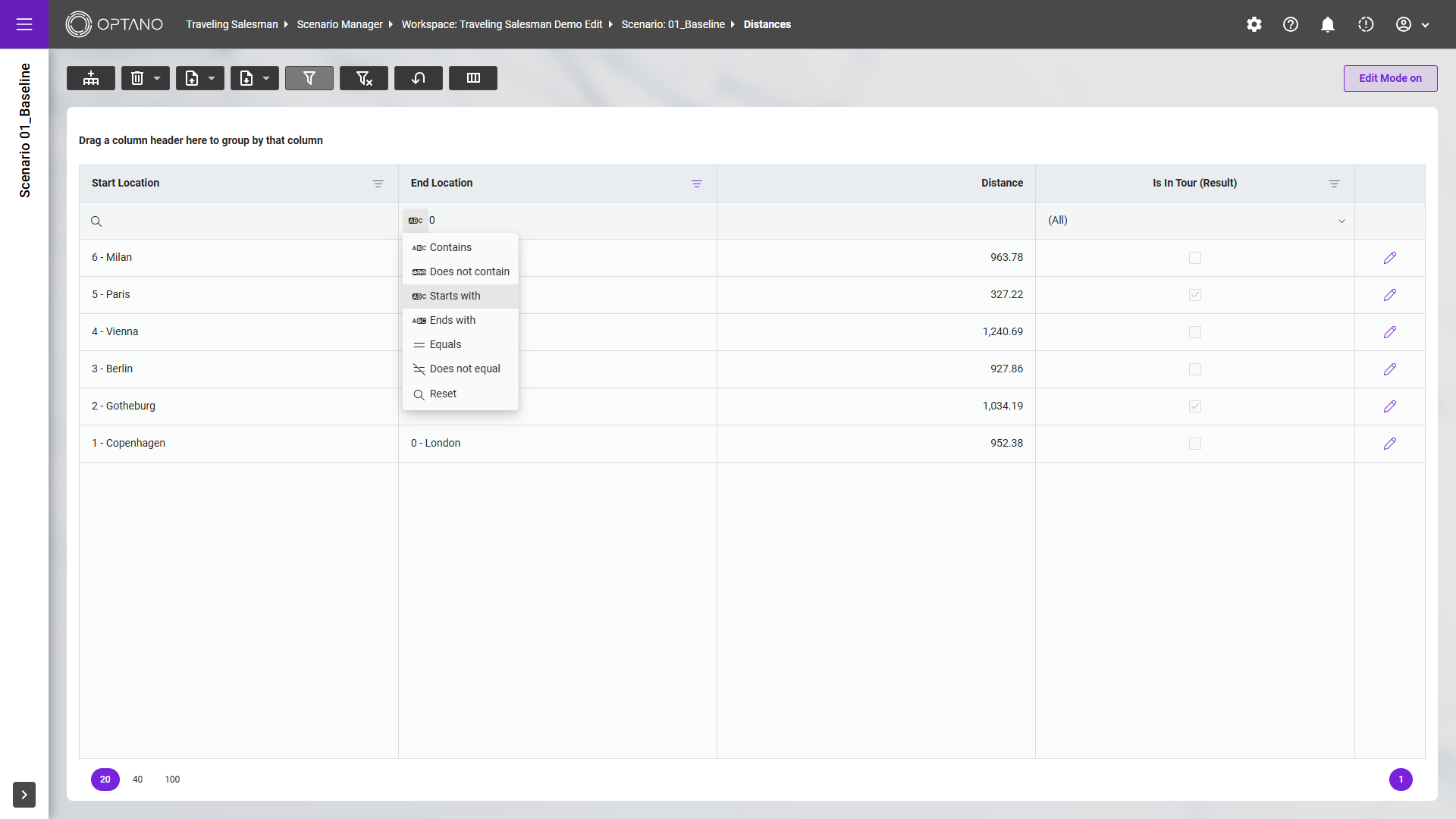
If users enter an invalid value – for example, a missing required field or a negative number when only positive numbers are allowed – an error message appears directly in the respective cell.
Cell validation is now shown immediately within the grid during editing, providing users with instant feedback on their input.
Before this change, validations were only displayed after saving the data.
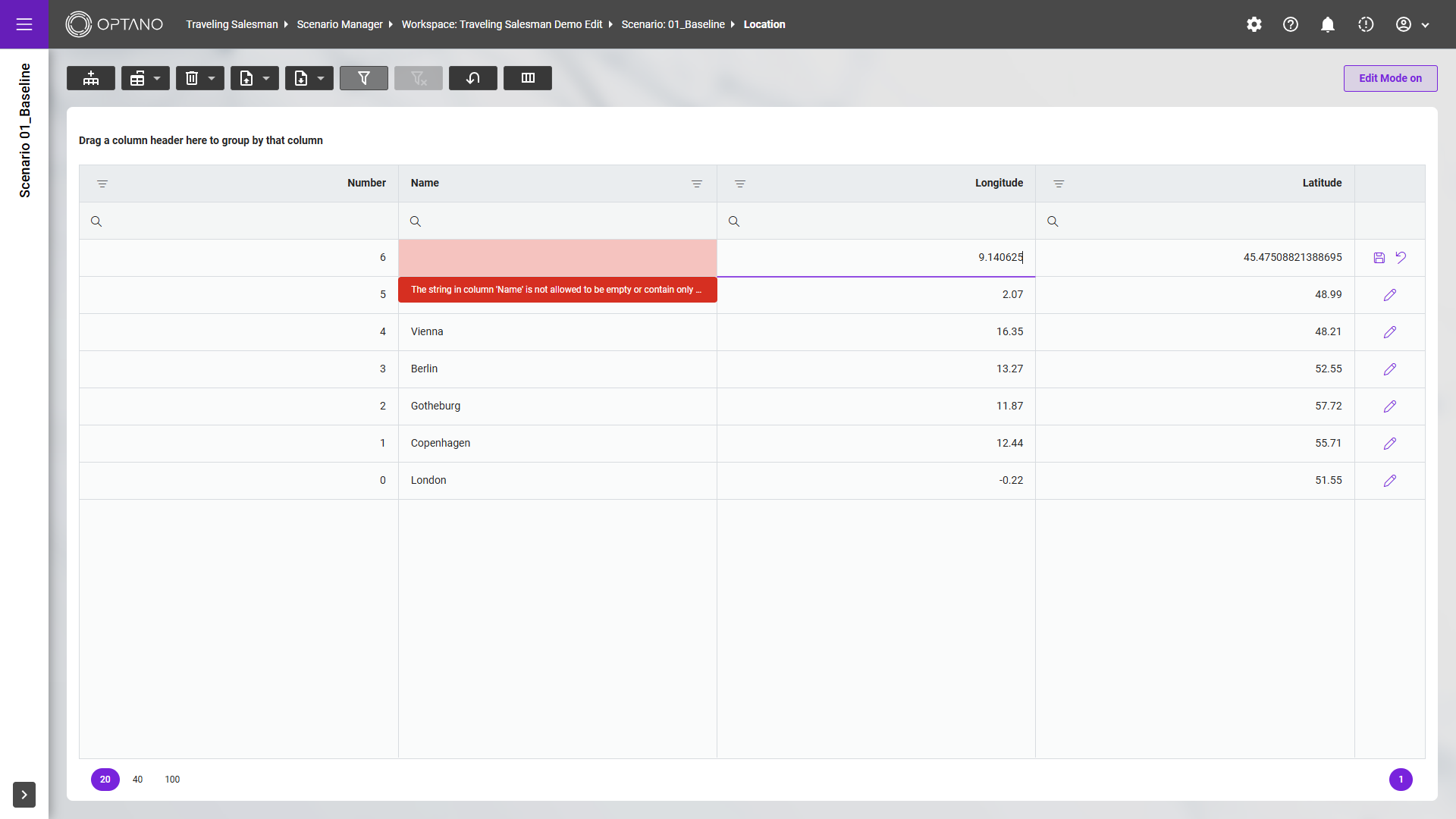
Users can now duplicate a scenario directly within the workspace without having to open the scenario manager.
The duplication takes place within the current context where users are working, which significantly simplifies and speeds up their workflow.
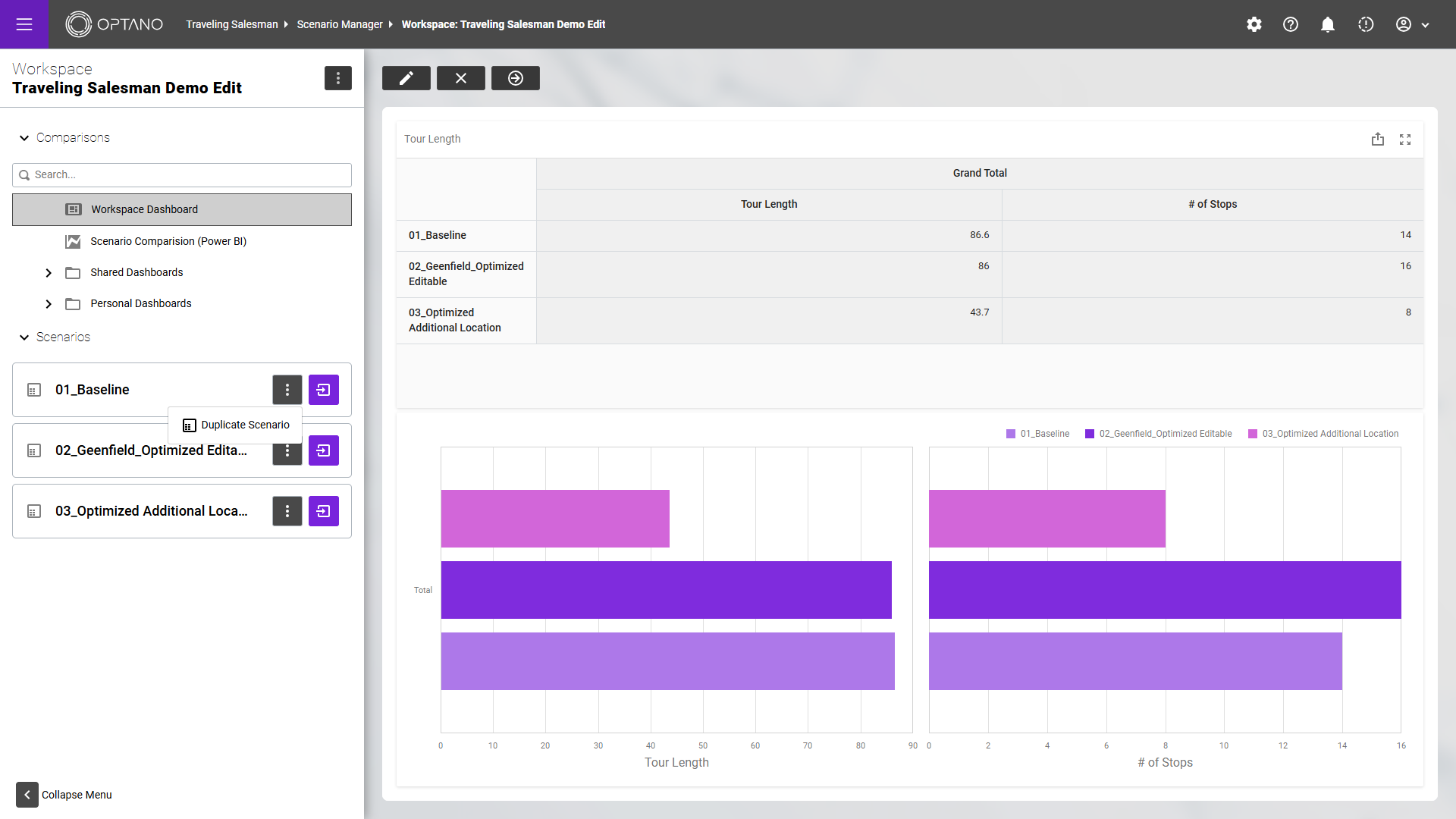
Users can now export the data behind the self-service dashboards.
For elements like charts, pivot tables, and similar visualizations, it is now possible to export the underlying data directly.
This allows users to use the data outside of the dashboard for further analysis.
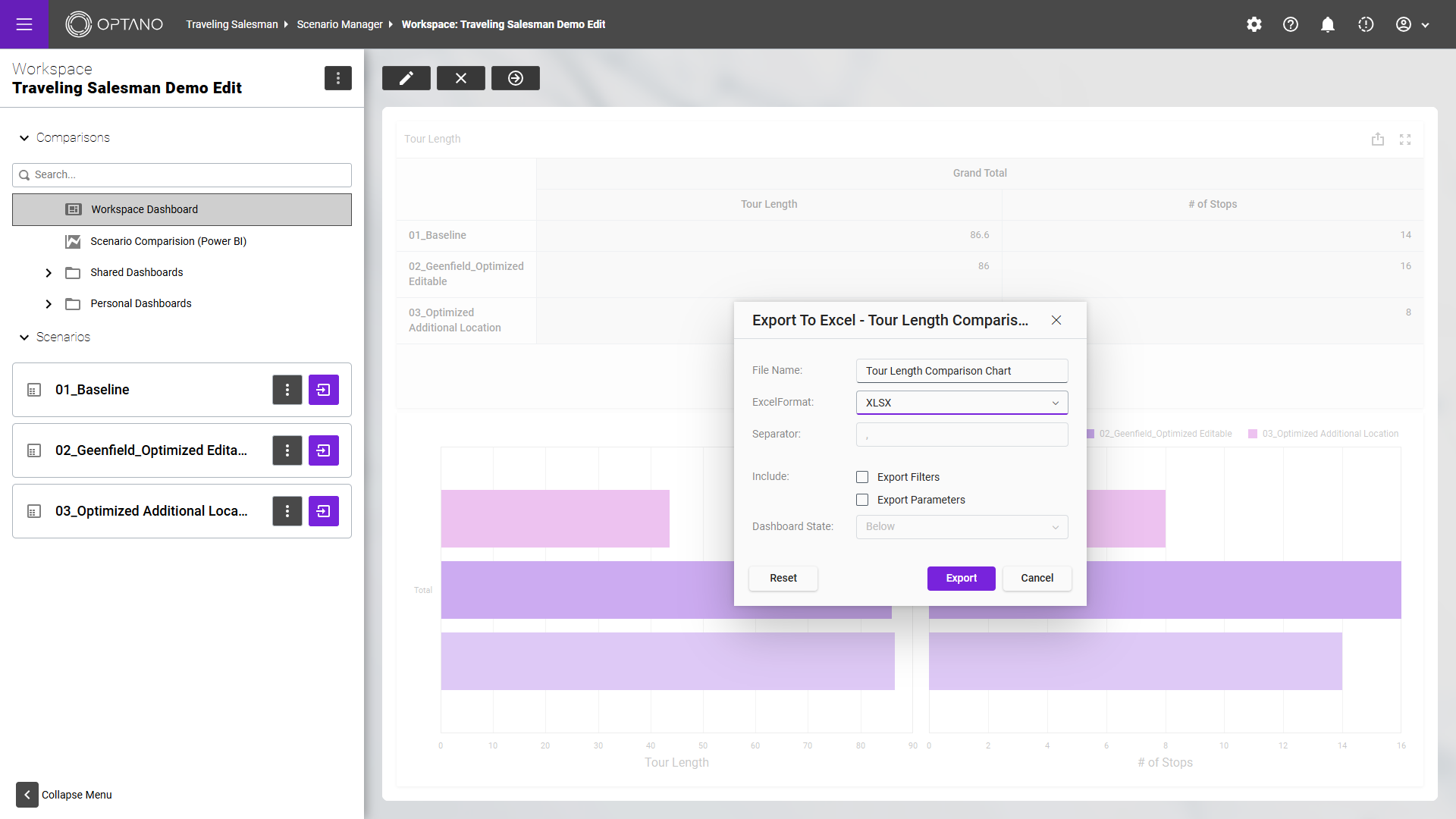
Users can now filter or edit data within a table in batch mode — and not just for numeric values anymore.
Previously, it was only possible to edit large amounts of string and Boolean data through export and import.
Now, users can directly edit the values of entire string or Boolean columns within the web client.
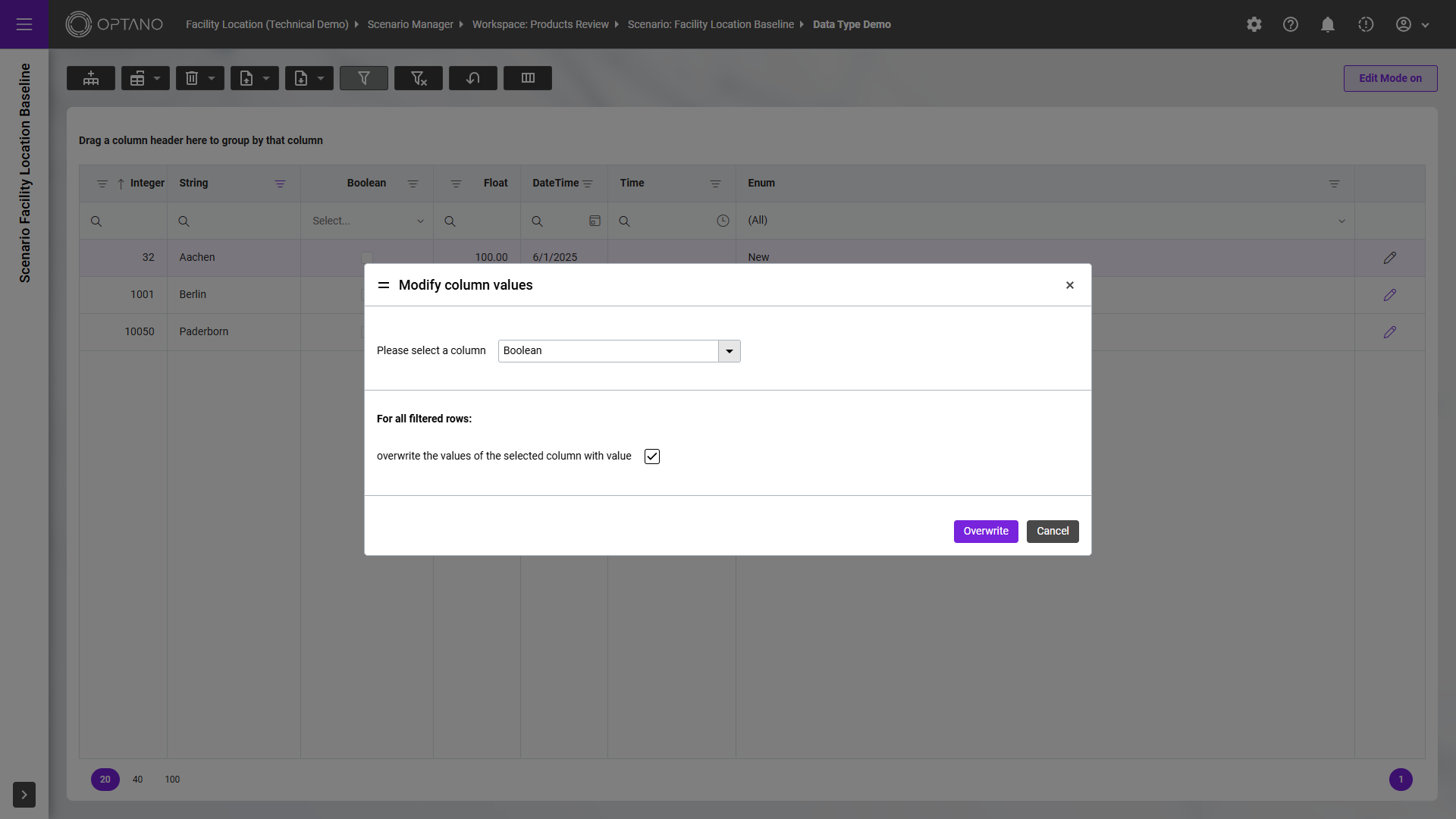
Users can drag and drop columns to better group rows, creating a clearer and more organized view.
This gives them a better overview of the data by displaying related information grouped together.
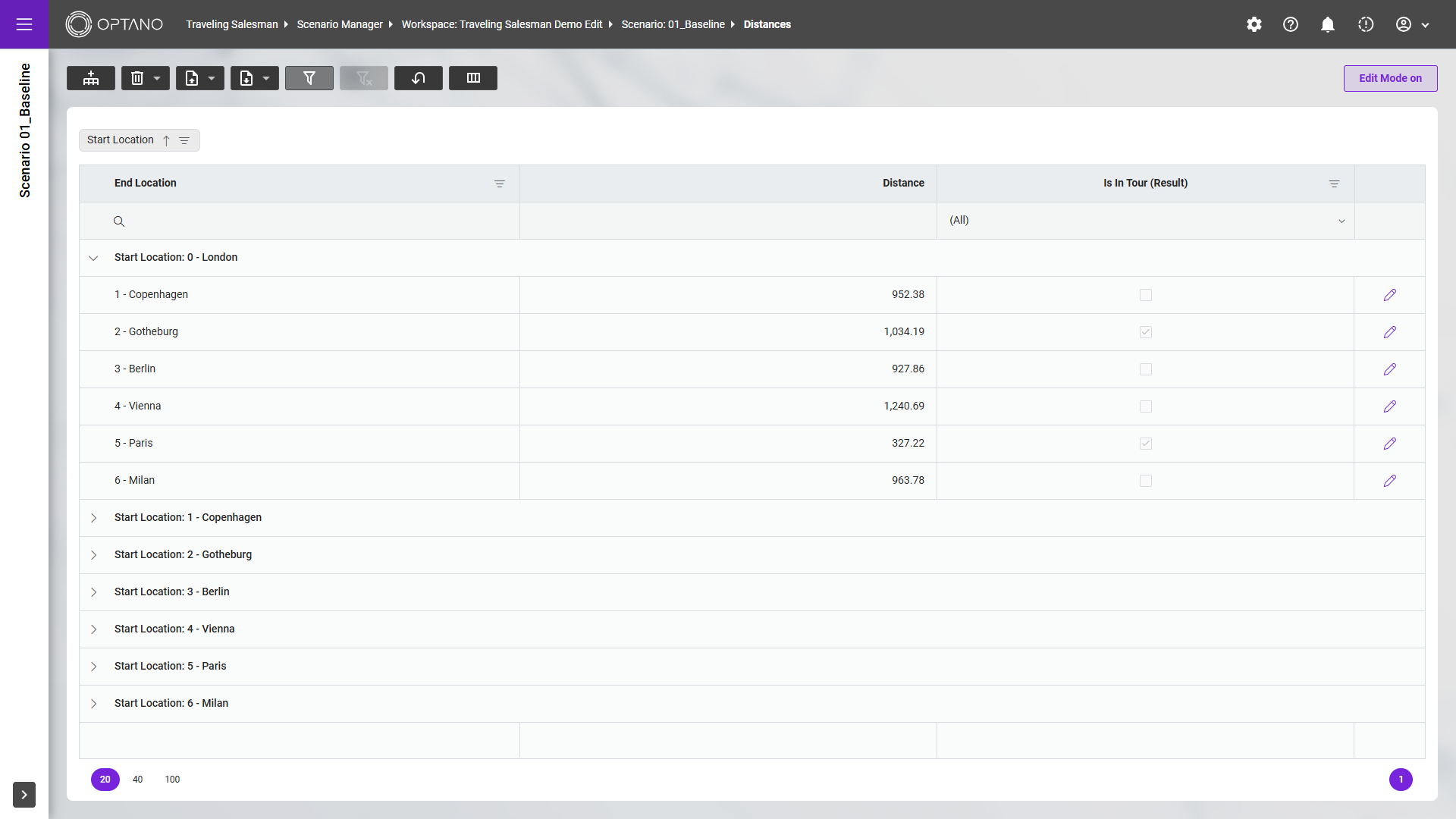
Users can now edit data directly within the grid.
Previously, editing was only possible through a separate popup.
Editing can be started by double-clicking a cell, pressing the Enter key, or using the edit button.
This significantly reduces the number of clicks needed compared to editing via a popup.
Users can edit the data right where they see it, without having to reorient themselves within a popup.
This makes editing much faster and more efficient for users.
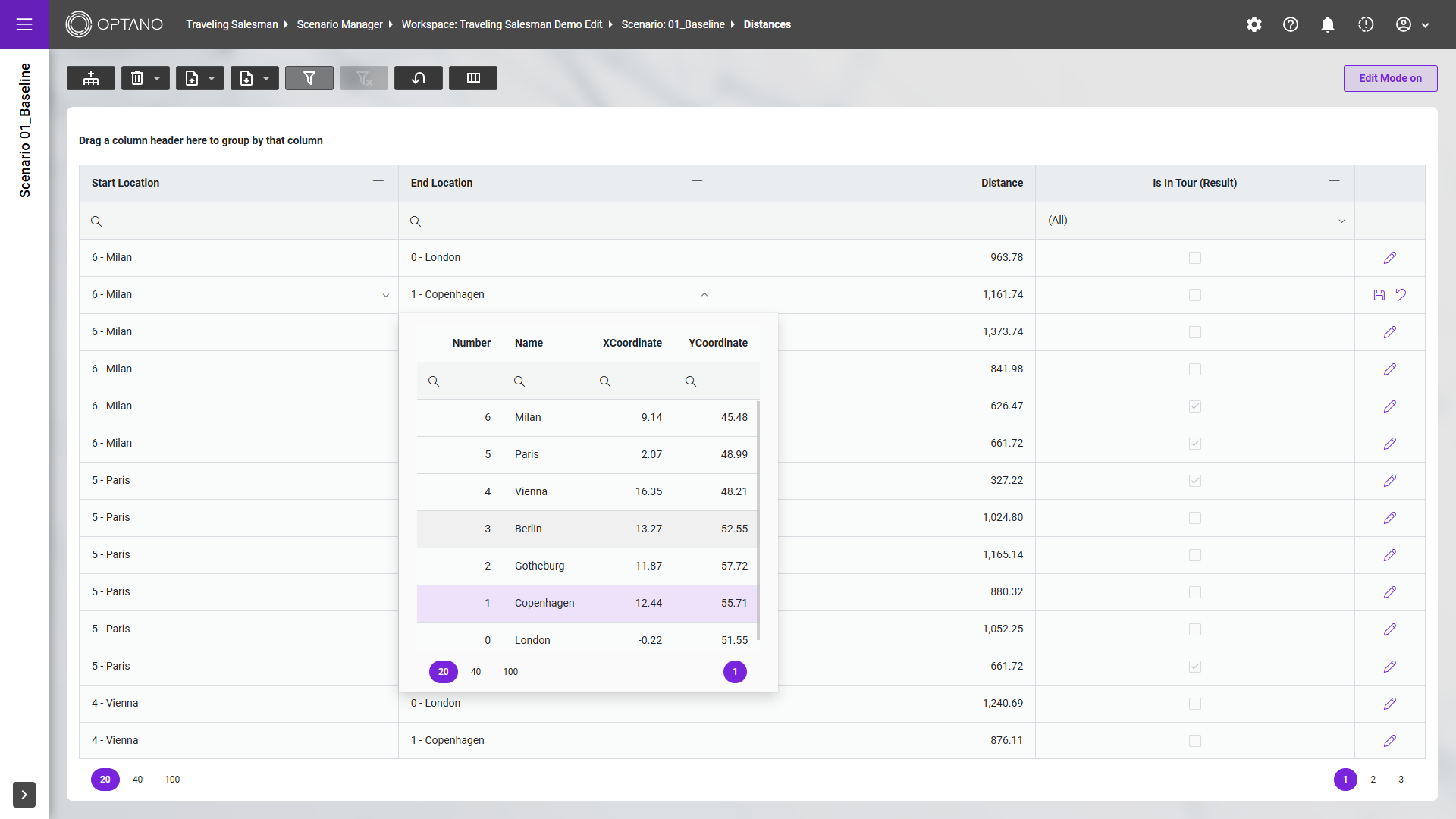
Contact
How can we help you?
You are also welcome to use our contact form. We will then get back to you as soon as possible!
We look forward to talking to you!